Reverse wireless charging is a cool way to use the Qi charger in your phone to top off other devices, but toggling a setting every time you want to use the feature can be a bit of a roadblock. To that end, Google had a clever idea with this feature on the Pixel 5. When you plug the Pixel 5 into a USB-C charger, it automatically turns on battery share.
Battery Share on the Pixel 5 is mainly advertised as turning the phone into a power bank on the fly. Through the settings menu or a quick settings toggle, you can quickly activate the feature and charge any Qi-compatible device from earbuds to another smartphone.
Unlike other devices, though, Pixel 5 turns on Battery Share automatically when you plug into a USB-C port. You will get a notification the first time the feature turns on, but it will happen every time you plug in the phone.
Google notes this ability on a support page, also confirming that Battery Share will also turn off automatically if the Pixel 5 does not sense something using that power. Thati’s probably a good call, as just leaving it turned on indefinitely would make the phone overheat rather quickly.
- When your Pixel phone is plugged in and charging, Battery Share turns on automatically for a short period. If your phone does not sense another device using its power during that time, Battery Share turns off.
Of course, this does not change the fact that using reverse wireless charging on a Pixel or any other phone with the feature only allows small amounts of power to flow through the two devices. On a trip, though, the ability to automatically turn your Pixel 5 into a wireless charger for your Pixel Buds may come in handy!
Via: 9to5google.com