What is USB-C
USB Type-C, usually referred to as just USB-C, is a relatively new type of connector for delivering data and power to and from computing devices. Because the USB-C plug is symmetrical, it can be inserted either way, eliminating the frustrations of earlier USB ports and putting it on a par with Apple’s reversible Lightning plug. This alone makes it a hit for me, but USB-C is also closely linked to several powerful new technologies, including USB 3.1, Thunderbolt 3, and USB Power Delivery.Most USB-C ports are built on the USB 3.1 data-transfer standard. The second-generation protocol of USB 3.1 can theoretically deliver data speeds of up to 10Gbps — twice as fast as USB 3.0 and first-gen USB 3.1, which both top out at 5Gbps. (Look for devices that say “USB 3.1 Rev 2,” “USB 3.1 Gen 2,” “SuperSpeed USB 10Gbps” or “SuperSpeed+” to get support for the faster spec.)
And on many laptops and desktops, the USB-C specification also supports Intel’s Thunderbolt 3 data-transfer technology. A USB-C port equipped with Thunderbolt 3 can push data speeds to a theoretical limit of 40Gbps. To show how far we’ve come, that’s four times faster than USB 3.1 and more than 3,000 times faster than the original USB 1 spec of 12Mbps.
With increased data-transfer speeds comes the ability to push video over the same connection. USB-C’s Alternate Mode (or “Alt Mode”) for video enables adapters to output video from that same USB-C port to HDMI, DisplayPort, VGA and other types of video connectors on displays, TVs and projectors.
What’s more, USB-C supports the USB Power Delivery (USB PD) specification. A USB 2.0 port can deliver just 2.5 watts of power, about enough to charge a phone. USB 3.1 ups this figure to about 15 watts. But USB PD can deliver up to 100 watts of power, more than six times what USB 3.1 can. This opens up the potential for laptop-powered projectors based on USB-C.
All that said, you’ll need to make some changes and buy some accessories to take full advantage of the new port. This guide can help ease the transition by showing what you can do with USB-C and what you’ll need to make it work.
Be careful, though, because not all USB-C devices support all of the latest USB-C specs. For instance, just about every USB-C flash drive supports the earlier USB 3.1 Rev 1 protocol, a lot of tablets and phones don’t support Alt Mode video, and we are in the early days of USB Power Delivery, with few devices going beyond 40 or 60 watts. In other words, read the spec sheet carefully so you know what you’re getting before you buy.
The following tools and tips can be used with laptops, tablets and phones with USB-C ports. Before you know it, using USB-C will seem like second nature.
Make a USB-C travel kit
The good news is that USB-C ports can be used with most older USB 2, 3.0 and 3.1 accessories. The bad news is that you’ll need the right adapters and cables. I’ve made my own USB-C survival kit that has six key cables and adapters inside an old zippered case. Here’s what it contains:
- Two small male USB-C to female USB 3.0/3.1 adapters for connecting to older devices, such as flash drives.
- A USB-C male-to-male cable for using accessories.
- A USB-C Ethernet adapter for when I can get a wired connection.
- An HDMI converter for projector-based presentations.
- A hub that consolidates the most useful ports. There are many USB-C hubs available, but I pack Dell’s $60 DA200 because it’s small and fits into the case’s pocket. It has USB 3.1, Ethernet, VGA and HDMI ports and can deliver up to 2048 x 1152-resolution video.
Take your data with you
There’s no shortage of USB-C flash drives for those who like to carry their data with them. The best part is that all you do is insert the drive, and after it is assigned a drive letter, its capacity is available. However, most USB-C drives still rely on older USB 3.1 Rev 1 hardware. That means that while they are a step up from earlier flash drives, they are not fully using the abilities of the current USB-C protocol.
These micro drives come in all shapes and sizes, but my favorite is the SanDisk Ultra Dual Drive because there are models that can store up to 256GB, and its switchblade-like tab lets you flip between a USB-C plug and a Type-A USB 3.0 one. It’ll set you back anywhere from $13 to $80, depending on capacity. On the downside, it still uses the older USB 3.1 Rev 1 spec and can only muster 150Mbps data speeds, according to the company.