USB-C cables are oval-shaped, and almost impossible to plug in incorrectly.
- A USB-C cable is a new type of USB connector that's easier to use, and is more powerful than older USB types.
- USB-C cables can be used to quickly charge many popular devices, including the MacBook Pro and Nintendo Switch, and transfer data faster than any other USB type.
- As time goes on, more and more devices will likely use USB-C cables, so it's good to have one around.
USB stands for "Universal Serial Bus." It was named this because engineers felt it would replace other connectors on the market to become the one universal connector.
Unfortunately, things didn't work out so neatly. Over the years, a half-dozen variations of USB have emerged, including mini-USB and micro-USB.
And the main USB connector style, called USB-A, is infamously flawed. Almost-but-not-quite symmetric, it's infuriatingly difficult to insert properly on the first try.
Now, USB-C is the latest version of the USB standard. But unlike the rest, USB-C might be good enough to stick around.
Here's what you should know about USB-C, the best take on the technology in years.
USB-C, explained
The USB-C connector is immediately recognizable, because unlike the older USB-A, it has an oval shape — a rectangle with its corners smoothed into a curve. It's completely symmetrical, so it's impossible to insert incorrectly.
In addition, USB-C is narrow enough that it can fit on phones with no problem. This means that it can be a standard connector for both computers and phones, as well as other devices like game consoles.
Some popular devices that use USB-C cables are the Nintendo Switch, MacBook Pro, and Samsung Galaxy line of phones.
USB-C is a smarter connector because it's perfectly symmetrical — you can insert it blind-folded.
USB-C connectors are the fastest around — with the right setup
USB-C connectors can be used to transfer data, power, and even video and audio.
However, how fast it works depends on what you're connecting it to.
Different devices have different types of USB ports. These are generally split into three types: USB 3.1, USB 3.2, and Thunderbolt 3 (the latter mainly found on Apple computers). You can see what type you have by checking your device's manual, or contacting the manufacturer.
By default, a USB-C cable plugged into a USB 3.1 port can transfer 10 gigabytes of data per second. Plugging into a 3.2 port will get you 20 gigabytes per second. And Thunderbolt 3 ports allow USB-C cables to carry a substantial 40 gigabytes per second.
This is much faster than any other sort of USB connector.
USB-C cables are also used to transfer power — they're commonly used to charge portable devices, smartphones, laptops, and even security cameras.
USB-C cables can be used for transferring both data and power.
A standard USB-C connector can provide 2.5 watts of power, which is the same as most USB-A connectors. But many devices use something called a Power Delivery (PD) protocol, which will let a USB-C cable deliver up to 100 watts.
PD cables can charge laptops and other high-wattage devices, something impossible for the older USB standards.
In short: USB-C cables far outpace other types of USB cables. As time goes on, more and more devices will start using USB-C.
Via: businessinsider.com