USB-C and Thunderbolt 3 both utilize the same reversible port, which can lead to a lot of the confusion surrounding the two protocols. While a USB-C port and Thunderbolt 3 port look the same, Thunderbolt 3 has some extra hardware compared to the more widely-adopted USB-C.
It's important to know, too, that your USB-C accessories and cables will work with a Thunderbolt 3 port. All Thunderbolt 3 ports are also USB-C ports. However, the same cannot be said for the other way around; not all USB-C ports are also Thunderbolt 3 ports.
Thunderbolt 3 was developed by Intel and offers high-bandwidth data transfers between devices, with maximum transfer rates of 40Gbps (or 5GB/s) available. Importantly, it's also built on PCI Express (PCIe) and DisplayPort, and this goes to why Thunderbolt 3 cables and accessories aren't compatible with USB-C only ports.
PCIe offers a lot of data throughput — it uses multiple lanes to move large amounts of data very quickly. This is what gives Thunderbolt 3 its speed, but it means that if you want to use a Thunderbolt 3 accessory, you need to plug it into a Thunderbolt 3 port.
USB-C doesn't use PCIe. USB-C is merely the latest generation of the USB standard, something that's been present in everything from computers to cameras to phones for a while now. So when you try to plug in a Thunderbolt 3 accessory to a USB-C port, it just won't work because there's no PCIe controller in the USB-C port.
While you can't use most Thunderbolt 3 devices with a USB-C port, the same isn't true the other way around. You can plug a USB-C device and cable into a Thunderbolt 3 port whenever you want because Thunderbolt 3 fully supports USB-C.
While it's true that most Thunderbolt 3 accessories won't play nice with USB-C ports, a new wrinkle was added in early 2018. Intel introduced a new, mid-generation controller family for Thunderbolt 3 called Titan Ridge. While Titan Ridge maintains the 40Gbps throughput of Thunderbolt 3, it adds the ability for accessories using this controller to have a USB-C fallback mode.
This fallback mode means that accessories with a Titan Ridge Thunderbolt 3 controller will be able to fall back to using USB-C when plugged into a USB-C port or hub. While you won't get the same speeds and other capabilities as you would if your accessory was plugged into a Thunderbolt 3 port, it's better than nothing.
Unfortunately, nobody really advertises what kind of Thunderbolt 3 controller they use in their devices. So you'll need to look out for devices advertising something along the lines of "connects to Thunderbolt 3 and USB-C." As with a lot of technology, nothing's a sure bet, so be sure to try and use the correct ports for your Thunderbolt 3 accessories.
Another advantage that Thunderbolt 3 has over USB-C is daisy-chaining. You can connect up to six peripherals to a single host Thunderbolt 3 port by chaining them together serially.
For instance, if you have a bank of Thunderbolt 3 external hard drives, you can connect one to your Thunderbolt 3-equipped Mac, then connect a second hard drive to the first drive, a third to the second, and so on. All of those drives (again, up to six) will now be available for use by Mac.
While devices like USB-C monitors can act as hubs for other devices, you can't yet connect device to device to device serially as you can with Thunderbolt 3.
Retrieved from: https://www.imore.com/whats-difference-between-usb-c-and-thunderbolt