Just when it seemed that we’d all settled on one industry standard video input/output to make use of, along comes another one to complicate matters—you will now find USB-C competing with HDMI and other ports on modern computing and gaming monitors. Here we will explain why that is happening, and what the pros and cons could end up being for consumers in the long run.
The first point to understand about the rise of USB-C monitors is that USB-C is, strictly speaking, just the spec of the physical interface of the port—it is separate to the technology flowing through the cable to the port. Cables that you attach to USB-C ports will very often be using USB technology, but not always, and especially not when it comes to video and monitors (something USB does not do very well).
USB-C ports can accept cables carrying a variety of audio and display protocols, including Thunderbolt, DisplayPort, and, yes, HDMI (though this is a lot less common than the first two). That is one of the key reasons that a manufacturer might put a USB-C port on a monitor instead of an HDMI one: It is much more versatile.
There are other reasons: USB-C ports are smaller than HDMI ones, and so they take up less room (though this is more important on a laptop than a monitor). USB-C is not fussy about which way up you plug in the cable either, something that ca not be said for HDMI—a key consideration when you are trying to reach behind a monitor to plug something in. USB-C cables work better over longer distances too.
As an added bonus, these video technologies with USB-C plugs at the end can often support some kind of USB transfer besides the video and audio. One way this could be applied is to feed touchscreen inputs back to a laptop from a connected monitor, for example. USB-C cables running from your monitor can also be used to charge devices and move data around, turning them into what are effectively USB-C hubs.
Of course all these benefits of the USB-C standard—versatility, compactness, ease-of-use—mean they are now becoming very common indeed on laptops, especially the smaller and lighter ones. That in turn drives adoption on monitors, as manufacturers look to cater to the biggest slices of the market.
Modern MacBooks offer do video output via Thunderbolt 3 over USB-C, while recent Surface hardware outputs DisplayPort 1.4 over USB-C. Keeping a full-sized HDMI port on a laptop just adds bulk.
While the rise of video-over-USB-C has offered us more choice, it is also added a lot more confusion. A word of warning for when you are actually choosing a USB-C monitor, or trying to choose between a USB-C and HDMI monitor: There are a confusing mix of combinations out there, so do due diligence on your research. Start with your source device (your laptop, probably), work out exactly how it outputs video, and go from there.
The main cause of the confusion is that not all USB-C ports are created the same: Just because a port is USB-C shaped, does not really guarantee very much about it. Not every USB-C port can charge your devices and provide video output (or video input). It all depends on the choices made by the manufacturer.
This extends to cables too, by the way—the same USB-C cable that charges your phone is not necessarily going to be able to take video from your laptop and put it up on a big screen. This should be made clear when you are browsing through product listings, but it often is not, and so you need to be careful about what you buy.
In other words, just because your laptop comes with a USB-C port that offers video output does not mean you can just directly connect it to a USB-C monitor. The Google Pixelbook is a case in point—you can use the USB-C connector to attach a second display, but you will need an adapter somewhere along the line.
Look for references to “Alt Mode” when you are browsing through laptops, cables, and monitors—this is what allows a USB-C connection to support more than USB (including Thunderbolt and DisplayPort audio and video transfer). If you are lucky, you will be able to connect your computer to your monitor with one USB-C cable; if not, you will need an adaptor.
HDMI has had its issues with versions and cables and implementations of course, but USB-C is trying hard to outdo it in terms of complexity.
Shopping frustrations and confusion aside, the HDMI connector standard is not going to disappear from monitors (or TVs) anytime soon—there are too many video consoles, Blu-ray players and cable boxes for that to happen. However, it is likely to become even scarcer on laptops, as manufacturers will want to save space (while also knowing that USB-C dongles and hubs are widely available for users to turn to).
It is a pity that a standard that initially offered a more straightforward, more convenient way of connecting and charging devices has become so complicated when it comes to getting video from one place to another, but we are hoping that as older devices are phased out and USB-C becomes more common, more clarity will emerge. For now, just remember that the friendly USB-C port on a laptop or a monitor may have a variety of different roles, which you need to look at carefully.
Via: technewsleak.com